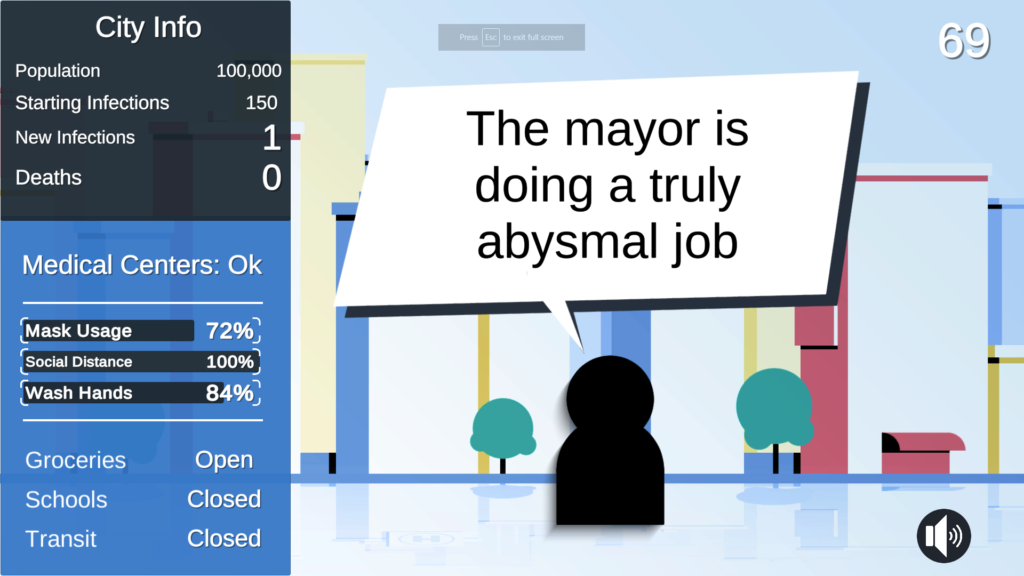Songwriting Foundations is an online, cohort-based music course focused on giving first-time songwriters basic knowledge and exercises to begin to develop their personal creative process to start songwriting. The course is hosted on Thinkific, and all 3+ hours of video lessons are also available on YouTube. This course was the thesis for my Masters of Educational Innovation, Technology and Entrepreneurship degree and you can view my final pitch of the project here.

Songwriting Foundations is my way to address some of the complaints I have about music education. I’ve written about my complaints at length in my chapter in the MEITE iBook, but the two most important ones that Songwriting Foundations was designed to combat were the over emphasis on technical musical skills to the detriment of creative and conceptual skills and the high costs create barriers for many students
Emphasizing Creative Skills

As a young musician I was constantly frustrated that in music classes and music lessons, all that was being offered was learning how to play and perform other people’s music, and were almost singularly focused on the technical aspects of playing an instrument. I always wanted to be making my own songs but felt like the only way I could do that was to go it alone and just figure it out the best I could. I was lucky that I had friends of a similar mindset and we were able to spend hours and hours in garages and basements making horrible noise in the pursuit of someday making a slightly less-horrible noise and eventually it worked, but by no means was it the most efficient way. Now that I’ve been teaching music for 10 years I’ve had a lot of time to show students concepts in different ways and I’ve found that there are absolutely ways to show young and beginner students concepts that allow them to explore and create their own musical ideas from very early stages. Some of my favorite lessons for this that are included in Songwriting Foundations are:
- How to write your own chord progressions
- How to write melodies
- How to write in unusual time signatures
All of those lessons let students get right into practicing their creative skills and figuring out what types of music they want to create!
Low Cost
Public music education rarely offers an outlet for students that want to explore composition and songwriting, so students looking for that type of education are forced to search for private education options whether it is a school, or just a private teacher. Unfortunately, private music lessons come at a steep cost that puts them out of range for many families. There are free and low-cost options for courses online, however these courses don’t offer personal guidance from teachers that is irreplaceable for students exploring a topic as personal and subjective as songwriting. Songwriting Foundations allows students to get personalized instruction from an expert instructor, but at less than half the cost of other private options. For students that cannot afford tuition, the lectures will always be freely available on YouTube.
I’m not currently running cohorts of Songwriting Foundations due to other work and projects taking the lion’s share of my time, but I hope that in the future I’ll be able to resume running cohorts through the course and potentially even create an intermediate-level or expanded course.